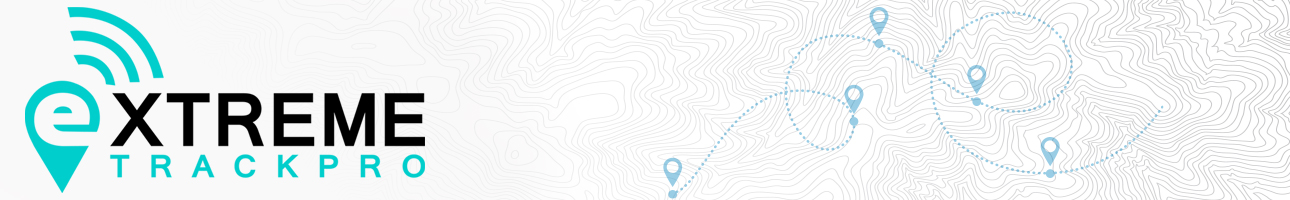ExtremeTrackPro
Tracking and Mapping
ExtremeTrackPro supports a wide-range of map types including Bing Maps, Google Maps, OpenStreetMap and ESRI. The map tools in the portal include distance measurements, weather overlays, custom KML overlays, day/night display and latitude/longitude grids. Our portal allows map icons to be customized, allowing you to group devices, people and points of interest by type or color. You can use our map icons or upload your own. The portal instantly shows a Google Street View on the home page and can also be utilized in individual messages. Specific tracking criteria for your device/s can be set easily and a comprehensive map display of the tracks is available.
Features:
- The Monitor Me feature is available in the Lone Worker App, providing peace of mind to a user in a high-risk situation. This feature allows the user to set a manual check-in schedule.
- The Public Maps feature allows the current location and track of a device or group of devices to be made available in the form of an embeddable map or link to a map.
- You can highlight static points of interest (such as basecamps, offices, embassies and hospitals). POIs can be scoped to an individual user, a group of users or to an entire organisation.
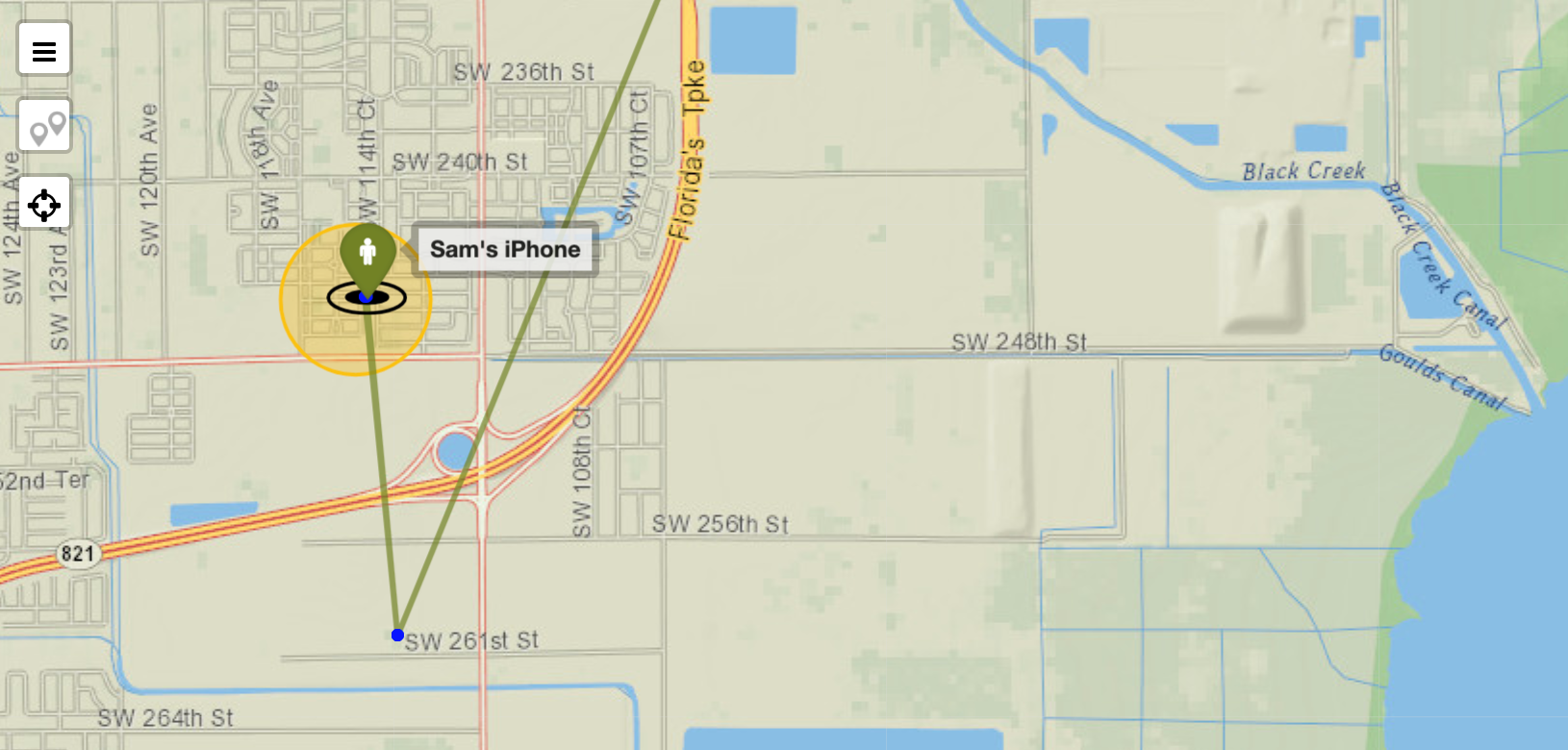
Messaging
ExtremeTrackPro allows users to send a message to any device. Through our platform, you can send messages between disparate device types quickly and easily. Some ExtremeTrackPros Messaging features include:
- Two-way messaging: The two-way messaging function enables users to accurately respond and/or receive pertinent updates.
- Canned Messages: Send a message quickly and efficiently using predetermined responses. Where supported, canned messages can be synchronized to devices allowing users to conveniently respond.
- Broadcast: Send a message to all of your devices, or groups of devices at the same time. It doesn't matter what type of device your users have, one message can be sent to all devices at the click of a button.
- Conversation Page: View and send messages instantly using the Conversation Page. You can view text messages, to and from a device, in the same format as you see on a smart phone.
Alerts & Notifications
With ExtremeTrackPro users can manage, send and receive various different types of Alerts and Notifications. ExtremeTrackPro enables easy, centralised management alerts. GAP supports many different types of alert including emergency SOS, crossing geofences, overdue check-in and man-down. Some of ExtremeTrackPros Alert and Notification feature include:
- Alarm Receiving Centers: Alerts from devices can optionally be sent to GEOS' 24/7/365 international emergency response coordination center, or any other ARC.
- Emergency Escalation: ExtremeTrackPro can be customized to suit varying emergency processes and procedures. Operating in real-time, escalation contacts are promptly notified when incidents or accidents occur.
- Notify Nearby Devices: Using the Event Notification Engine you can notify nearby devices when one of your users raises an emergency or goes overdue.
- Man-down: Notifications can be sent based on specific parameters, for example, if a user's device detects no motion, an SOS alarm can be raised.
- Check-in: The check-in scheduler lets you easily define and assign check-in schedules and automates missed or overdue check-ins. Schedules can be configured on recurring intervals or at certain times of the day (with full support for varying time zones).
- SOS Alerting: You can manage SOS Alerts through the portal. Users and Administrators with authority, can declare, cancel and confirm SOS alerts.
- Alerts: ExtremeTrackPro enables easy, centralized management alerts. GAP supports many different types of alert including emergency SOS, crossing geofences, overdue check-in and man-down.

- Iridium 9575 Extreme Standard PackageRegular Price $1,799.00 Special Price $1,375.00
- Iridium GO! Standard PackageRegular Price $999.00 Special Price $849.00
- Inmarsat IsatPhone 2 Standard PackageRegular Price $1,099.00 Special Price $825.00