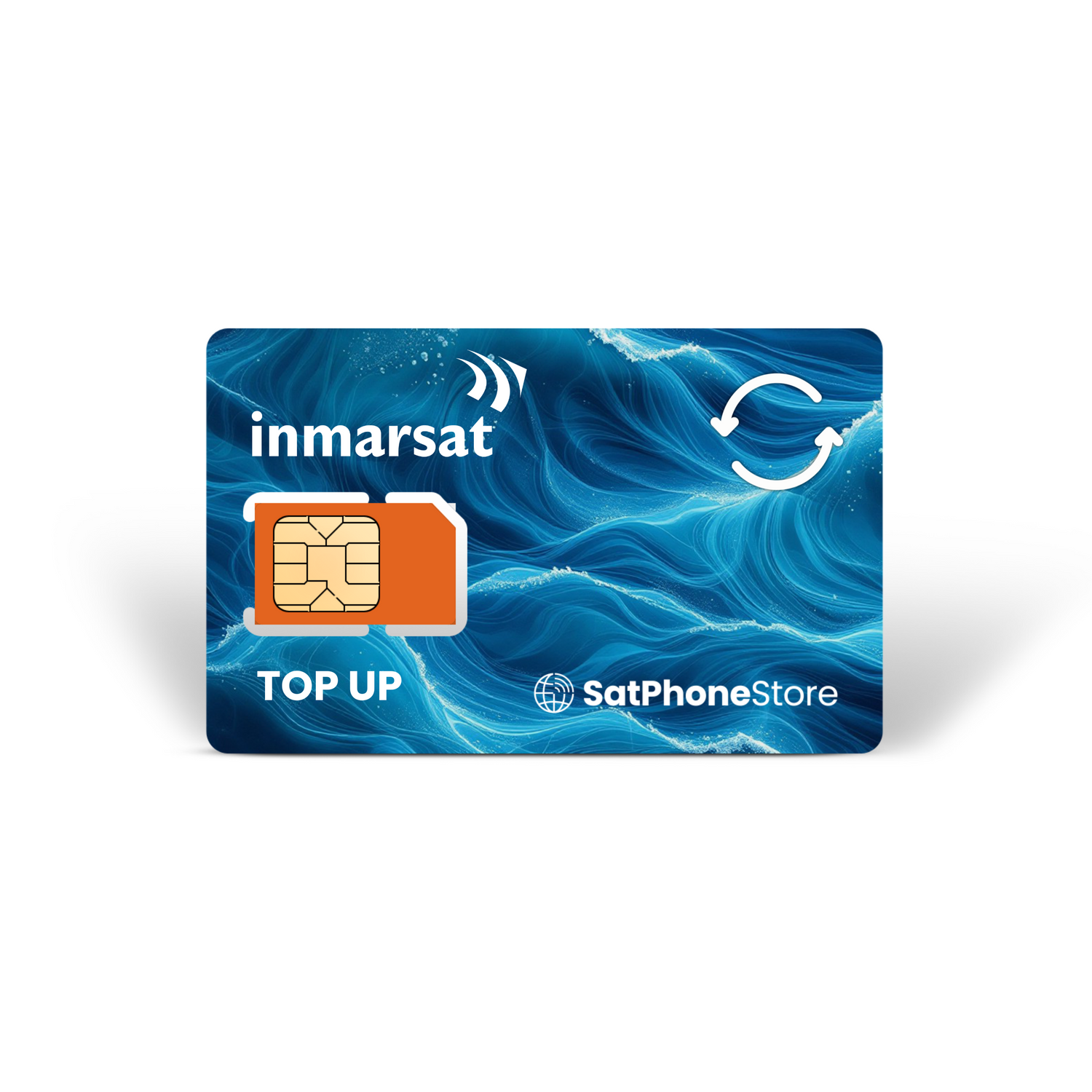Maximize Your Reach, Minimize Your Costs
Inmarsat Fleet One Prepaid Airtime Features
- Inmarsat Fleet One Prepaid Top Ups are for existing SatPhoneStore prepaid customers. They allow you to add minutes to your prepaid balance and extend the validity period of you total minutes (old and new).
- You need to know your IsatPhone SIM card number to order IsatPhone Prepaid Top Ups online. If you do not know this information, please call us at +1-305-633-9636 so we can look up your account.
- Unused Units will Rollover if topped up prior to the expiration date.
- Each prepaid voucher includes EITHER the MB or Minute total shown above, or a combination thereof.
- Data Access for Global Prepaid Plans is available throughout the entire Network Coverage Area.
- Vessel must have valid MMSI to qualify for Global Prepaid Plans
* All prepaid and monthly pricing plans subject to change. All plans are subject to applicable taxes. Please allow two business days for processing of orders. Rush options available. Recharges on prepaid plans are activated on invoice date.